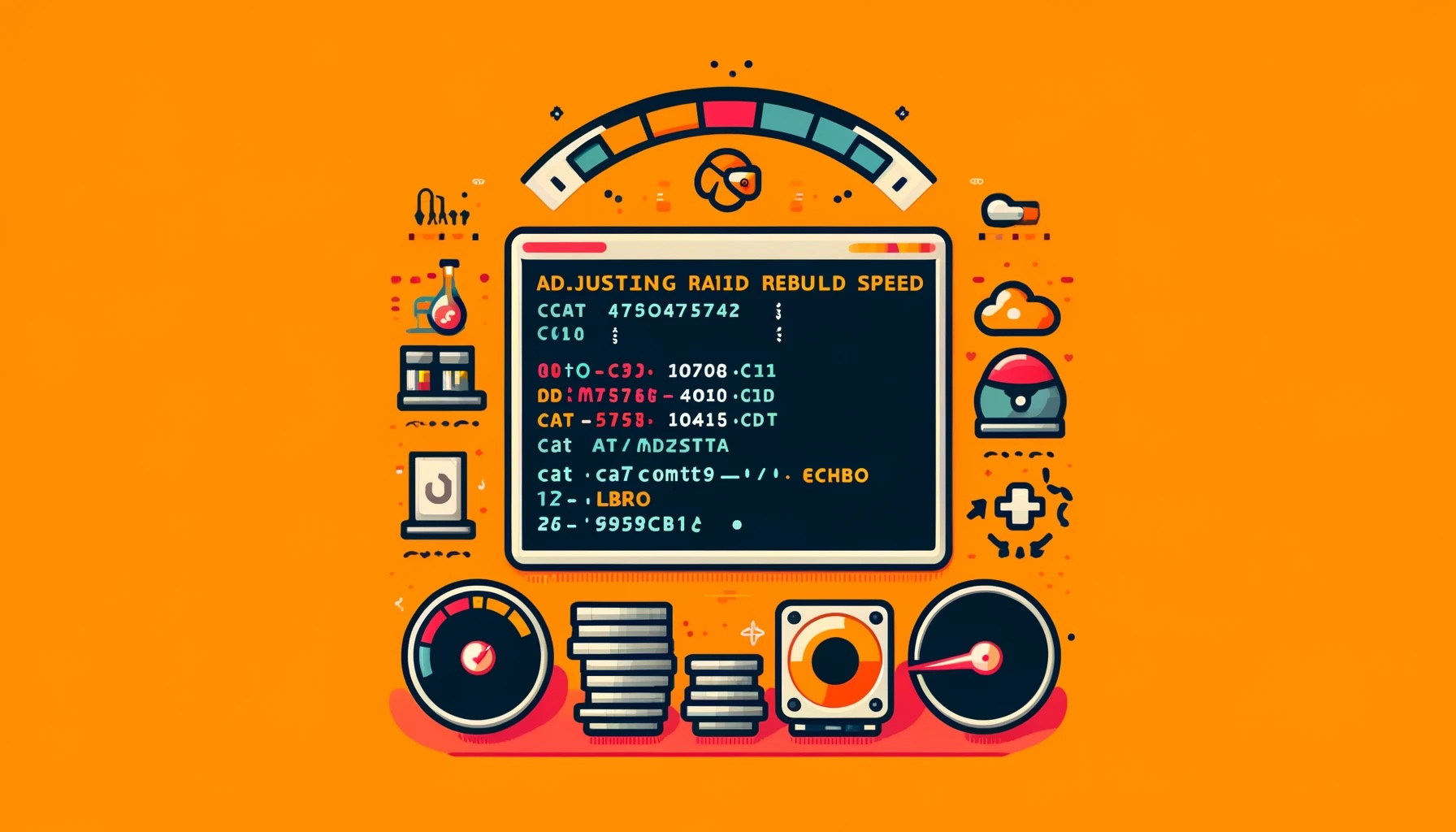When a disk within a RAID array fails, manual reconstruction becomes a crucial process to restore system integrity and redundancy. However, this task can be notoriously slow, resulting in prolonged periods of downtime and decreased system productivity.
In this tutorial, we will explore how to adjust the reconstruction speed in a RAID system on Linux. This adjustment will allow you to optimize system performance and minimize downtime in case of disk failure within the RAID array.
First, we will check the current reconstruction speed with the following command:
cat /proc/mdstat
The result will be similar to this:
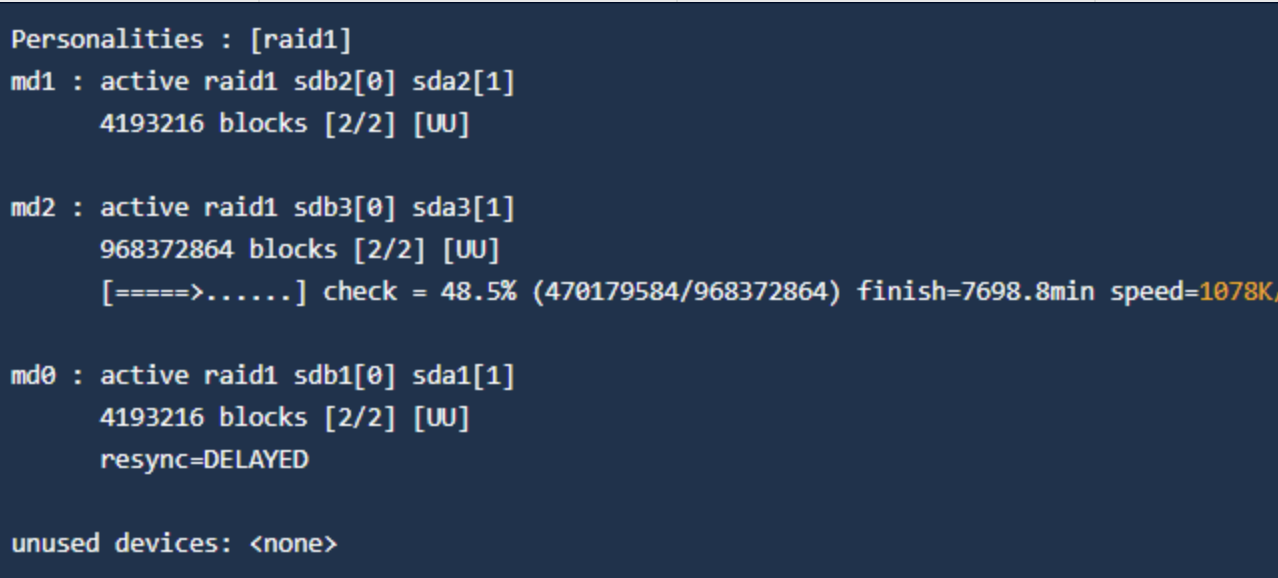
In this example, the speed is 1078 Kbps. We can adjust the minimum and maximum speed, taking into account the capabilities of the hard disk.
Maximum Speed
Edit the file with the following command:
nano /proc/sys/dev/raid/speed_limit_max
An appropriate value could be "200000", which would set a speed of 20 MB/s.
Minimum Speed
Edit the file with the following command:
nano /proc/sys/dev/raid/speed_limit_min
An appropriate value would also be "100000", to set a minimum speed of 10 MB/s.
Results
Once the changes have been saved, we can check the speed again with:
cat /proc/mdstat
We verify that the speed has increased. If greater or lesser speed is needed, we can adjust the value, bearing in mind that this will affect the processor and hard disk performance.
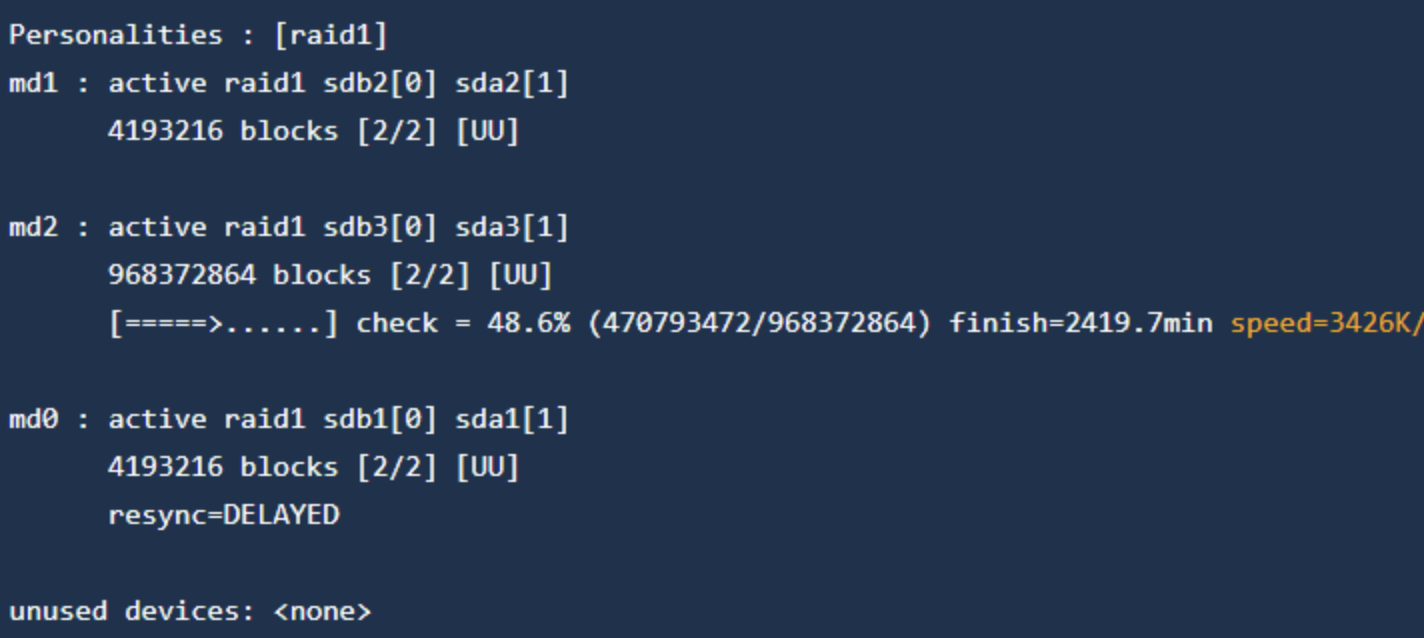
Adjusting the reconstruction speed in a RAID system on Linux offers an effective solution to improve performance and reduce downtime in disk failure situations.
By optimizing the reconstruction speed, system administrators can minimize the impact on system productivity and availability, resulting in a better experience for end users. This adjustment is especially useful in enterprise environments where business continuity is critical and any downtime can be costly.
Furthermore, this command provides flexibility and control to system administrators, allowing them to adapt the reconstruction speed according to the specific needs of the storage environment and system workload.
By adjusting the reconstruction speed in a RAID system on Linux, greater operational efficiency, increased system availability, and an improved end-user experience can be achieved.