Help Center
Protect your data: configure RAID notifications with S.M.A.R.T.

Having a reliable alert system that notifies you quickly if any of the disks in your RAID configuration encounters issues is crucial. This allows you to take immediate action and prevent data loss or system disruptions.
In this tutorial, you will learn how to configure disk failure notifications using S.M.A.R.T. This monitoring tool provides detailed information about the health status of your disks, enabling you to detect potential failures before they become serious problems.
Follow the instructions below to set up email alerts in case of failures or warnings in your RAID disks. Keep your data secure and your system running smoothly.
Here is a tutorial for configuring disk failure notifications in RAID using S.M.A.R.T.:
- Open a terminal on your Linux server.
- Install the S.M.A.R.T. tool with the following command:
yum install smartmontools
service smartd start
chkconfig smartd on - Edit the following file:
nano /etc/smartmontools/smartd.conf - Configure RAID failure notifications by editing the S.M.A.R.T. configuration file:
nano /etc/smartd.conf - You will find content similar to the following:
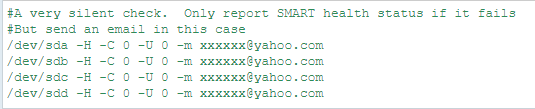
Replace the email address with the desired one to receive notifications in case of disk failure. - Save the changes and restart the S.M.A.R.T. service:
systemctl restart smartd
With this configuration, you will receive email notifications in case of failures or warnings in your RAID disks using S.M.A.R.T. It's important to regularly monitor the notifications to detect disk issues and take preventive measures.
Remember that S.M.A.R.T. is a useful tool for early detection of disk failures but does not guarantee total prevention of failures. Perform regular backups and consider replacing disks that show signs of deterioration.
Related articles
- Screen command in CentOs: more efficient sessions
- Solution: 'Service Unavailable' on CloudLinux servers
- Database export via command line
- List CronJobs for all cPanel users
- Delete unnecessary files from the /tmp partition
- Know your hardware: get accurate information on CentOS 7
- Basic SSH commands
- Optimize accounts with manual rearrange
- IP blocking in CSF via command line
- Clear DNS cache: solution to resolution problems
- Change file permissions via command line
- How to open and close ports using CSF in WHM?
- How to Modify the Hosts File in Windows, Linux, and macOS
- How to Use Telnet to Test SMTP Connectivity on Port 25
- Adjusting reserved space on Linux disks
- Adjusting reconstruction speed in RAID on Linux
- Where are NGINX logs stored?
- Configuring RAID failure notifications with mdadm
- Differences between Legacy VPS and Cloud VPS
- Install cPanel in your server or VPS
- How to send emails via SSH?
- Manage screen session