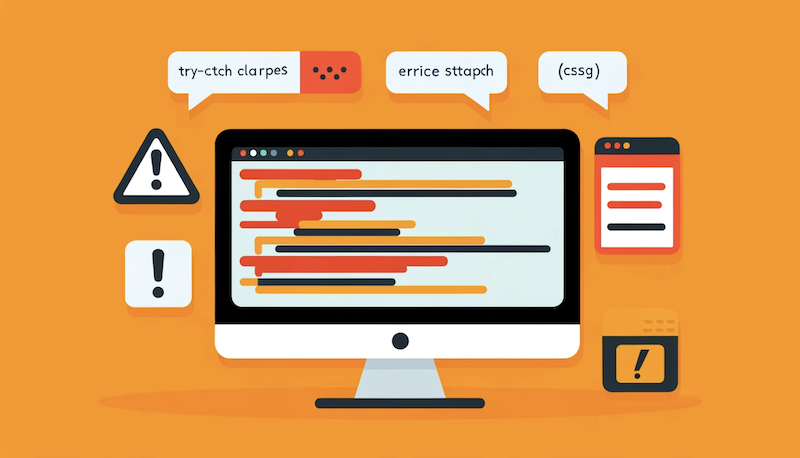In application development, understanding and effectively handling errors is crucial to ensure software quality and stability. Error statements provide valuable tools for controlling and diagnosing issues in applications, regardless of the programming language used. From critical errors to warnings and notices, each error type offers essential information about the code's status and integrity.
In this comprehensive guide, we will explore the different error statements available in application development, along with examples and common use scenarios. We will learn how to use these error statements to enhance the quality, stability, and security of our applications. From identifying critical errors to managing warnings and notices, this guide will provide a solid understanding of best practices for error handling in application development.
Error statements are essential for debugging and exception handling in your PHP applications. Here is the complete list of error statements available in PHP, along with their descriptions:
1. E_ERROR: Displays only fatal errors that cause the script to halt. These errors are critical and require immediate attention.
2. E_WARNING: Displays warnings, which are non-fatal issues that can affect the script's operation. These warnings may indicate potential errors or issues in the code.
3. E_PARSE: Displays syntax parsing errors that occur during script analysis. These errors occur when there is an issue with PHP code syntax.
4. E_NOTICE: Displays notices about potential issues, such as using uninitialized variables. These notices are helpful for identifying common errors or recommended practices in the code.
5. E_CORE_ERROR: Displays fatal errors that occur during PHP interpreter initialization. These errors are related to fundamental issues in PHP configuration or installation.
6. E_CORE_WARNING: Displays warnings that occur during PHP interpreter initialization. These warnings may indicate potential issues in the server configuration or PHP installation.
7. E_COMPILE_ERROR: Displays fatal errors that occur during compilation of scripts included via `include` or `require`. These errors are specific to the compilation phase and typically related to syntax issues.
8. E_COMPILE_WARNING: Displays warnings that occur during compilation of scripts included via `include` or `require`. These warnings may indicate potential issues in the source code being compiled.
9. E_USER_ERROR: Displays errors generated by the user using the `trigger_error()` function. These errors are custom and can be used to indicate specific error conditions in the application.
10. E_USER_WARNING: Displays warnings generated by the user using the `trigger_error()` function. These warnings are custom and can be used to indicate warning conditions in the application.
11. E_USER_NOTICE: Displays notices generated by the user using the `trigger_error()` function. These notices are custom and can be used to provide useful information or informative messages in the application.
12. E_DEPRECATED: Displays warnings about the use of deprecated features that may be removed in future PHP versions. These warnings are useful for identifying code that needs to be updated to be compatible with future PHP versions.
13. E_USER_DEPRECATED: Displays warnings generated by the user about the use of deprecated features using the `trigger_error()` function. These warnings are custom and can be used to indicate deprecated features in the application.
You can combine these constants using the | operator to specify multiple types of errors to display or & ~ to exclude certain types of errors.
Use these error statements according to your specific needs to improve debugging and exception handling in your PHP applications.
You can use the following example code to configure error display:error_reporting(E_ALL);
ini_set('display_errors', 1);
Mastering the different error statements in PHP is essential for developing robust and reliable applications. By understanding how to handle and respond to errors properly, developers can enhance the quality and stability of their projects. From early issue identification to implementing effective debugging strategies, a solid understanding of error statements allows developers to create more resilient and error-tolerant software.
With a proactive approach to error handling, the user experience and reliability of PHP applications can be significantly improved.