In this article, you will learn how to create an email account within cPanel so you can send and receive information among your clients.
Follow the simple steps below to create your email account in cPanel on your active service.
-
Log in to your cPanel account by adding port 2083 at the end, for example: https://yourdomain.com:2083 and log in with the credentials you received in your email account
-
Find the "Email" section and click on "Email Accounts".
- Click on the "Create" button located at the right end of the page
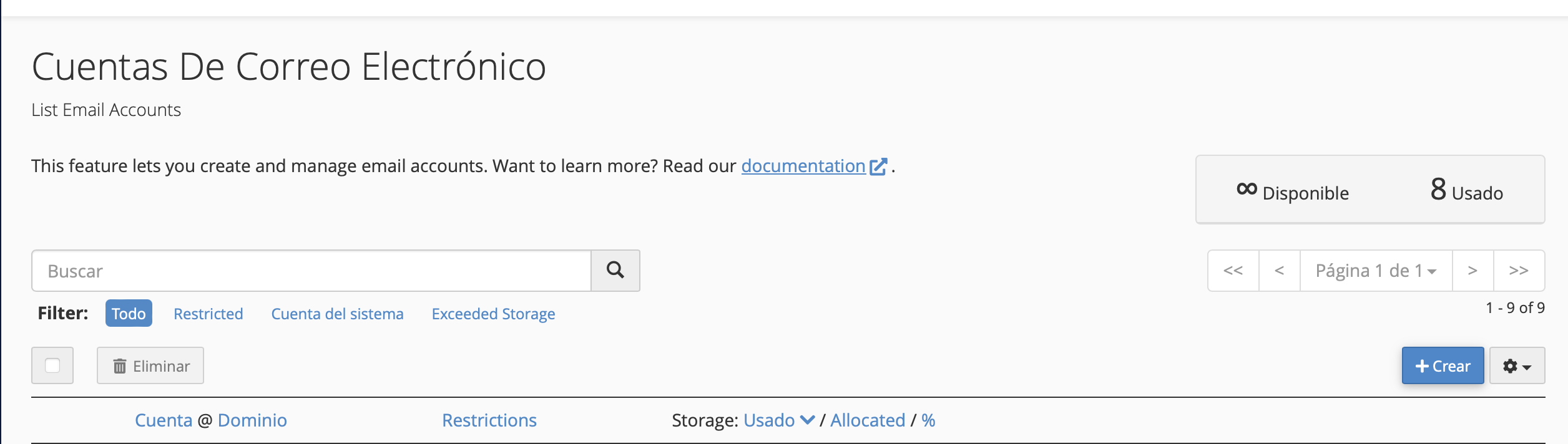
-
You'll see a form to create a new account. Here is where you should enter the necessary information to create the email account. The fields are as follows:
-
-
Email address: Enter the name you want for your email address. For example, if you want to create an email address for your business, you can enter "sales" or "contact" followed by "@" and your domain name. Example: sales@yourdomain.com
-
Password: Enter a secure and easy-to-remember password for your new email account.
-
Mailbox Quota: Here you can set a storage limit for the email account. You can leave it at the default value or adjust it according to your needs.
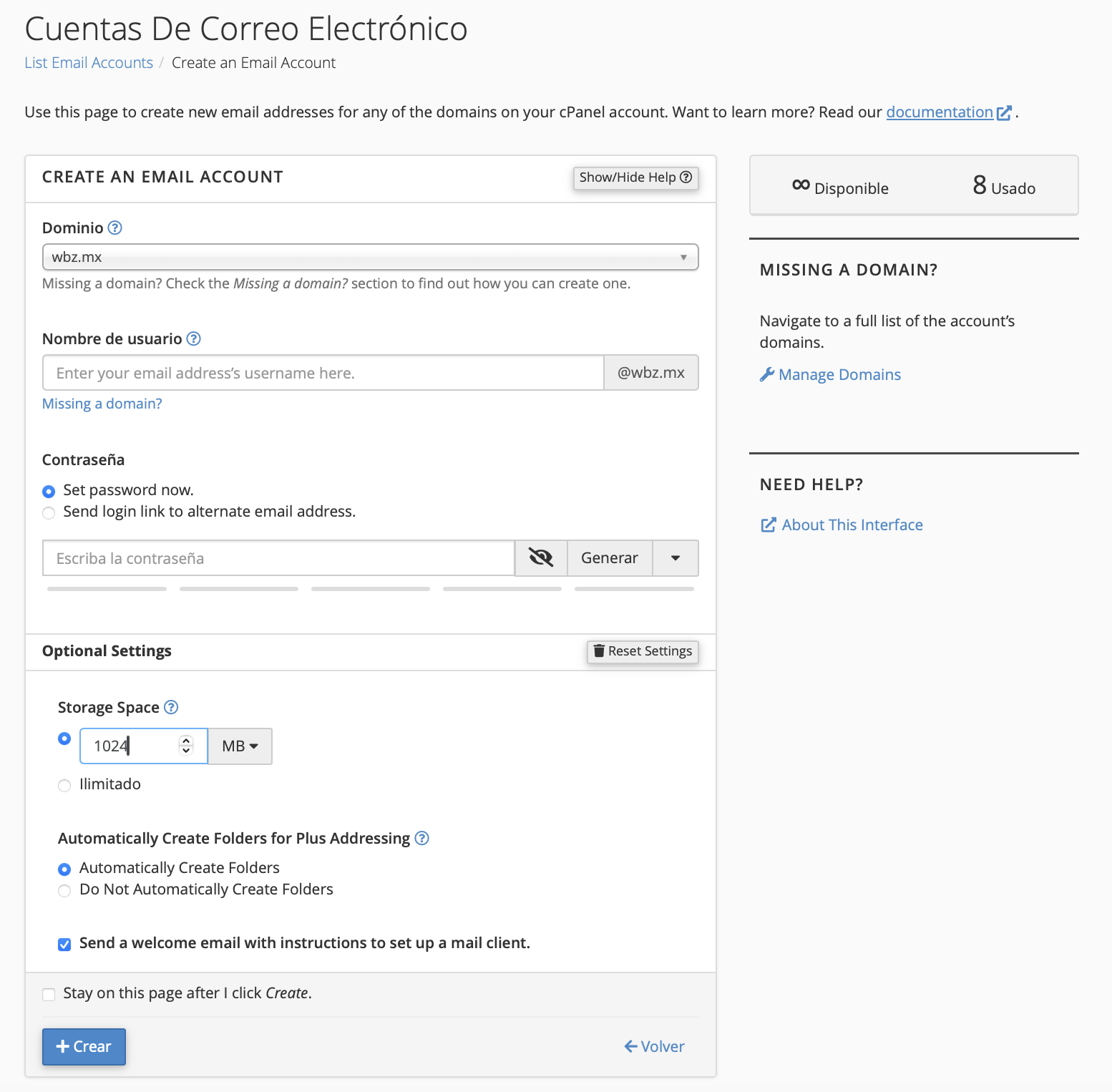
-
-
Click on "Create" and your new email account will be created immediately.
-
Once the account is created, you can access it via webmail at
- https://webmail.yourdomain.com (make sure to replace yourdomain.com with your domain)
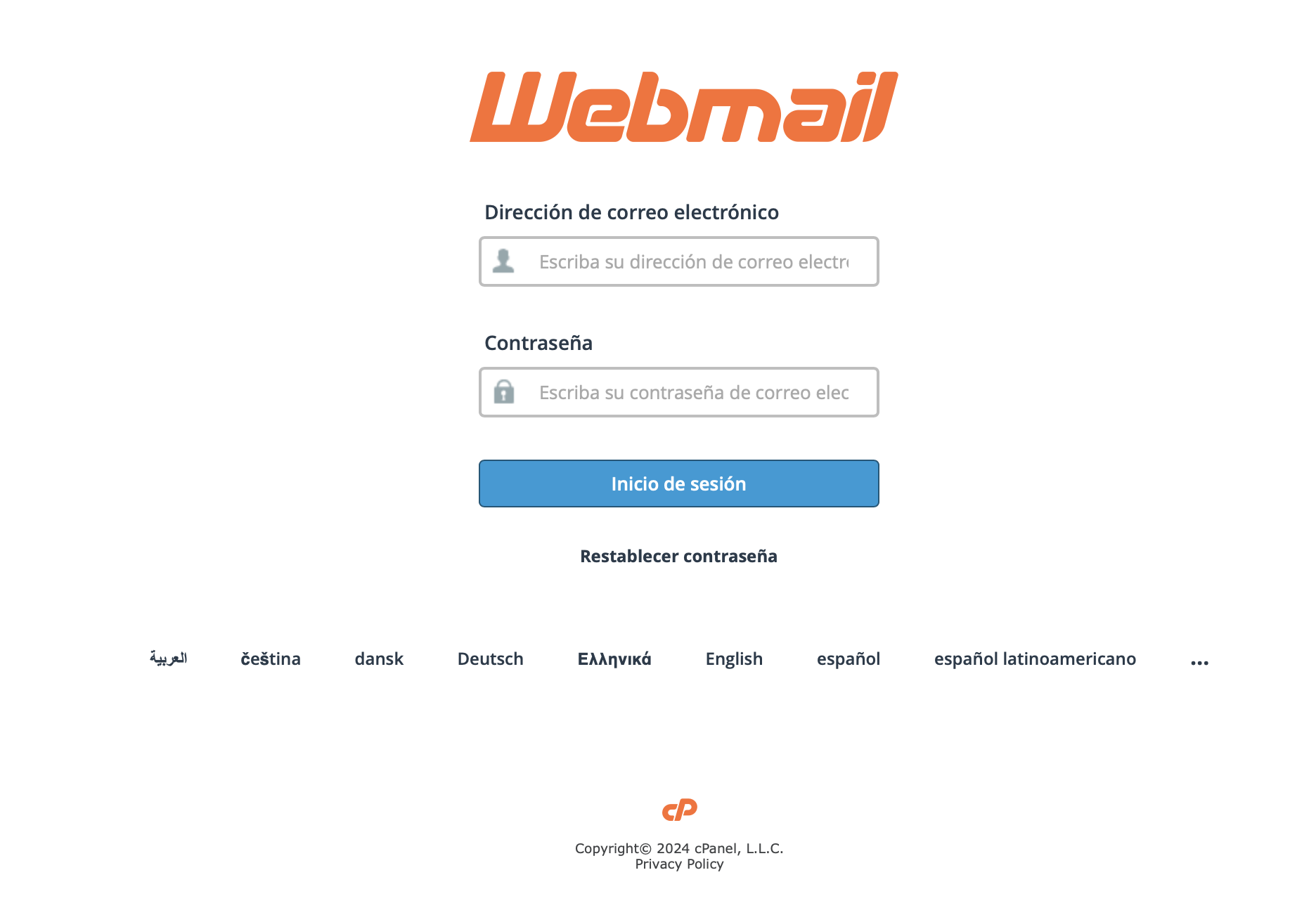
- https://webmail.yourdomain.com (make sure to replace yourdomain.com with your domain)
That's it! Now you know how to create an email account in cPanel. Remember, you can create multiple email accounts according to your needs.
Now that you've created your email account, you can find detailed instructions for setting up your email on different applications and devices at the following links:
- Outlook: Follow the step-by-step guide at Set up your email in Microsoft Outlook
- Thunderbird: Find instructions at Set up your email in Mozilla Thunderbird
- iPhone and Android: Learn how to set up your email on mobile devices at How to set up email on iPhone and Android
These guides will help you complete the setup of your email on any platform you use, and if you need additional assistance, feel free to contact us.
