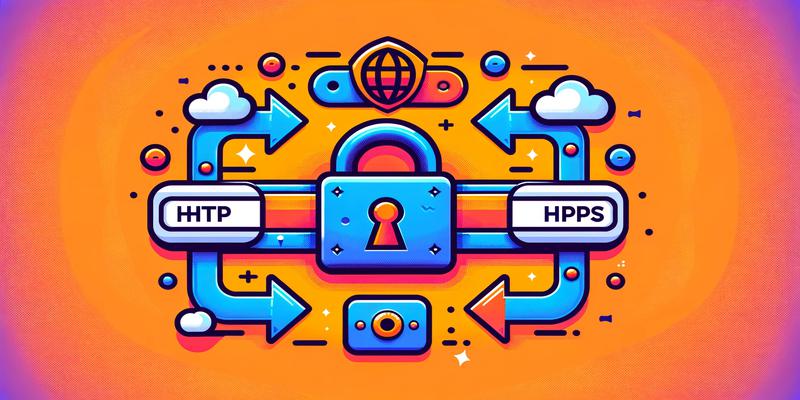Maintaining the security of your website is crucial in today's digital world. Having an SSL certificate (Secure Socket Layer) and redirecting your site to HTTPS is essential to protect your users' information and build trust in your website. An SSL encrypts the data transmitted between the visitor's browser and the server, preventing third parties from intercepting sensitive information.
In this tutorial, we will show you how to force the redirection of your website to HTTPS from cPanel. This will ensure that all visitors access your site securely, using an encrypted connection. In addition to enhancing security, an SSL certificate can also benefit your search engine ranking, as Google and other search engines prioritize secure sites in their results.
Follow the instructions below to set up the redirection and secure your website with an SSL. Do not underestimate the importance of these steps in providing a secure and reliable experience for your visitors.
Here is a tutorial for forcing the redirection of a website to HTTPS from cPanel:
- Access the cPanel control panel using your administrator credentials.
- In the "Domains" section, click on "Redirects."
- On the Redirects page, select the domain for which you want to enable HTTPS redirection.
- In the "Add a Redirect" section, select "https://" from the dropdown menu.
- In the "http://(www.)?" field, enter the domain name without the "www." prefix.
- Make sure the option "Only redirect with SSL" is checked.
- Click the "Add" button.
- Verify that the redirection has been successfully added in the list of redirects.
- Repeat steps 3 to 8 for each domain you want to redirect to HTTPS.
Congratulations! You have configured the forced redirection of your website to HTTPS from cPanel. Now, when visitors access your site using HTTP, they will be automatically redirected to the secure HTTPS version. This helps ensure the protection of transmitted data and enhances the security of your website.